Business Presentation
キーマンにイエスと言わせるプレゼンテーション
Persuasive Presentations that Get Key Persons to Say “Yes”

目次(Table of Contents)
1. ビジネスプレゼンテーションを行う目的(Purpose of Business Presentation)
- 「かみ合う」「同意できる」「時間厳守」 (Alignment, Agreement, Time Management)
- 「わかる」「できる」 (Understanding, Actionable)
- 「教える」 (Teaching)
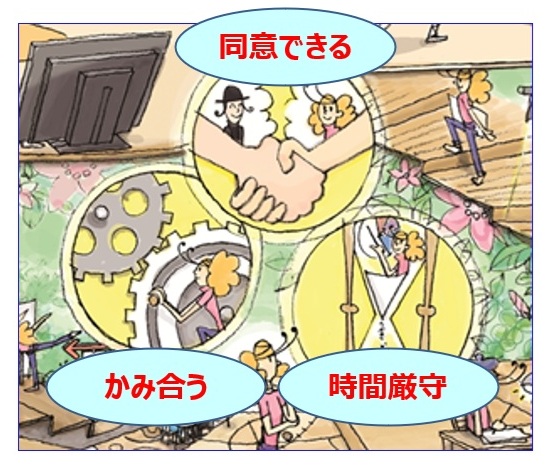
2. ビジネスプレゼンテーションの全体像(Overview of Business Presentation)
- Stage 1: プレゼンテーションの基本と現状確認(Stage 1: Presentation Basics and Current Situation)
・実践・自己アピール (Practice: Self-Introduction) - Stage 2: キーマンの確認とシナリオ作成(Stage 2: Key Person Identification and Scenario Creation)
- Stage 3: コンテンツ作成(Stage 3: Content Development)
- Stage 4: リハーサルと評価・改善(Stage 4: Rehearsal, Evaluation, and Improvement)
- Stage 5: プレゼンテーション(Stage 5: Presentation Execution)

3. Stage 1: プレゼンテーションの基本と現状確認(Stage 1: Presentation Basics and Current Situation)
- ストーリーテリング (Storytelling)
- PowerPointを活用した「故郷アピール」 (Hometown Appeal with PowerPoint)
- PowerPointを活用した「改善・故郷アピール」 (Improvement and Hometown Appeal with PowerPoint)
- プレゼン・改善の無限ループ (Infinite Loop of Presentation and Improvement)
- プレゼンテーションの基本 (Basics of Presentation)
- 忘却曲線
- 最も重要なプロセス
- 発声のポイント
- 言葉を選ぶポイント
- 外見と演技のポイント
- 自然な演技
- シナリオ構成
- 質疑応答のポイント
- 無くて七癖
- プレゼンテーション基本確認演習 (Basic Presentation Review Exercises)
- 構成設計
- シナリオ作成
- 実践・プレゼンテーション基本 (Practice: Presentation Basics)

4. Stage 2: キーマンの確認とシナリオ作成(Stage 2: Key Person Identification and Scenario Creation)
- テーマの確認 (Theme Confirmation)
- キーマンの確認(理解力)(Key Person Understanding)
- 価値観・組織風土・特性 (Values, Organizational Culture, and Characteristics)
- キーマンの特徴分析 (Analysis of Key Person’s Characteristics)
- 人間関係マップ (Relationship Map)
- キーマンモデル (Key Person Model)
- シナリオマップ
- 構成設計
- シナリオ作成(設計シート・構造設計ポイント・シナリオマップ) (Scenario Creation: Design Sheet, Structure Design, Scenario Map)

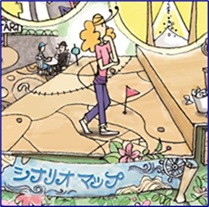
5. Stage 3: コンテンツ作成(Stage 3: Content Development)
- シナリオマップと目次 (Scenario Map and Table of Contents)
- トピックセンテンス(主張文) (Topic Sentences)
- トーンと色の決定 (Tone and Color Decisions)
- キャラクターパターンの決定 (Character Pattern Decisions)
- アニメーションと動作設定 (Animation and Motion Settings)
- 画面構成とそのポイント (Slide Layout and Key Points)
- インディケーターの活用 (Use of Indicators)
- グラフ作成・活用のポイント (Graph Creation and Usage Tips)
- 解説

6. Stage 4: リハーサルと評価・改善(Stage 4: Rehearsal, Evaluation, and Improvement)
- 演技ポイントの確認 (Key Presentation Techniques)
- 立ち位置と指示棒の使い方
- 視線のコントロールと間の活用 (Eye Contact and Pauses)
- トラブル対応とピンチ脱出法 (Troubleshooting and Recovery)
- 成功の秘訣 (Secrets to Success)
- プレゼン評価項目(評価シート含む) (Evaluation Criteria with Checklist)
- 実践リハーサル・ビデオ評価 (Practical Rehearsal and Video Review)
- 改善ポイントの決定と修正 (Identifying and Correcting Improvement Points)
- リハーサル・修正の無限ループ (Infinite Loop of Rehearsal and Correction)
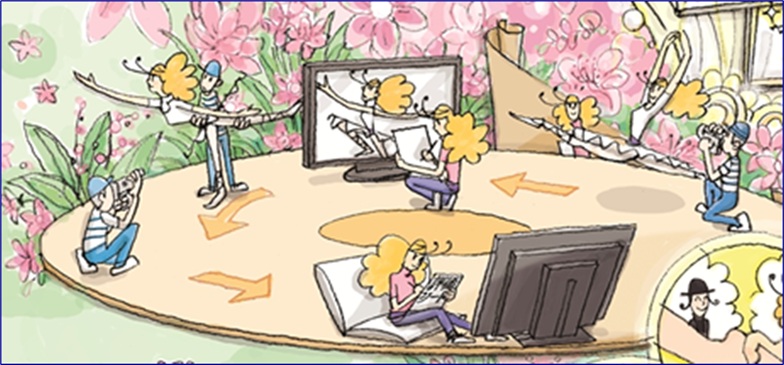
7. Stage 5: プレゼンテーション(Stage 5: Presentation Execution)
- プレゼンテーション実施と評価(1) (Presentation Execution and Evaluation Part 1)
- プレゼンテーション実施と評価(2) (Presentation Execution and Evaluation Part 2)

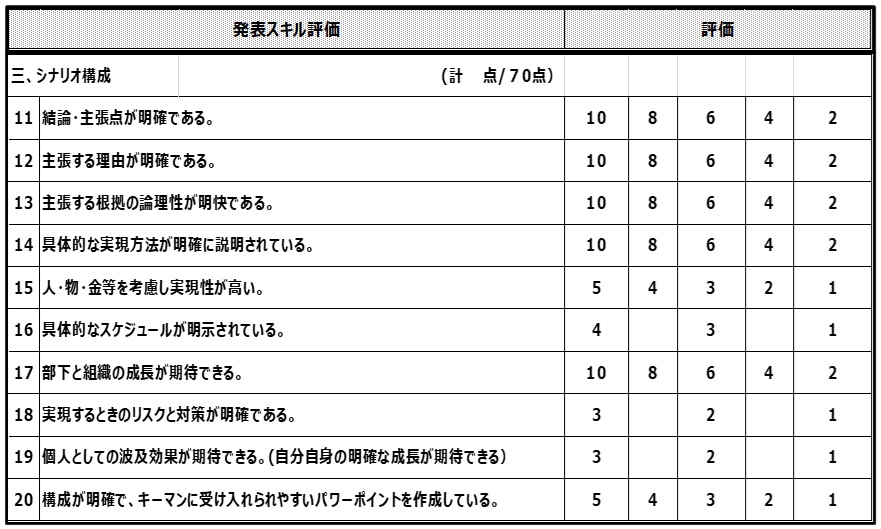
◇総括(Summary)
□決意表明(Declaration of Commitment)

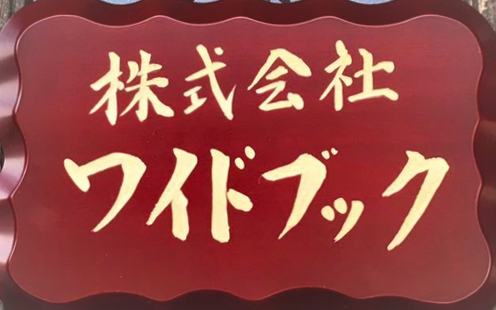
〒569-0088
大阪府高槻市天王町4-1 広本ビル1階
株式会社ワイドブック
代表取締役 廣本寿夫
072-691-6667
080-5036-1468(携帯電話)
say@widebook.net
https://www.widebook.net/